How toe download iGTV video
Instagram IGTV videos are available online. Here are three easy steps that will answer any questions you may have about how to get IGTV on your device:
Copy the IGTV Video Link on Instagram
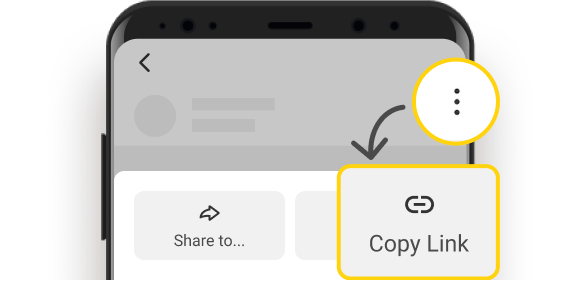
Open SSSGram IGTV Downloader
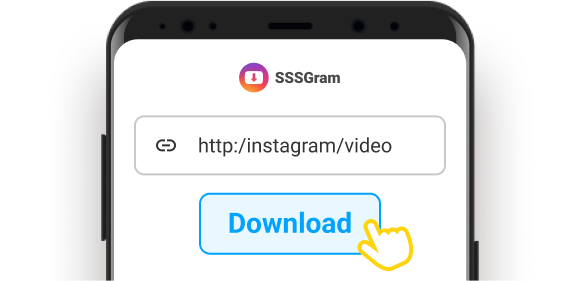
Download the IGTV Video
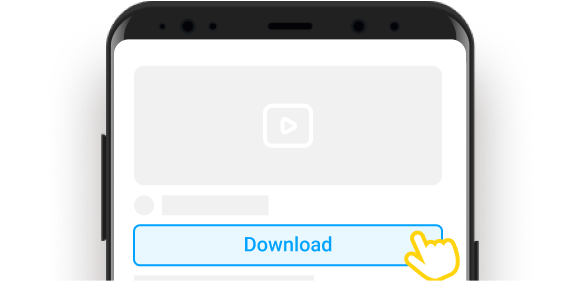
SSSGram IGTV video downloader
There are many advantages of using SSSgram to download videos and photos from Instagram. It covers all files you can find on Instagram, including but not limited to IGTV videos, stories, reels, posts, profile pictures, audio and more.

Videos in High Definition

Completely unrestricted
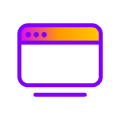
Simple to use
FAQ’S
No, there are absolutely no limitations. With SSSGram video downloader, you can download any number of videos regardless of their length.
Downloading IGTV videos with SSSGram on your Android phone is straightforward. Follow these steps:
1. Navigate to the Instagram profile page and find the IGTV video you want to download, then copy its link.
2. Open SSSGram and paste the link.
3. Finally, click the ‘Download’ button to save it offline.
SSSGram supports a variety of file types. Not only can you download IGTV videos, but you’re also able to download stories, reels, highlights, and photos. Additionally, SSSGram also enables you to download MP3 audio.
Yes, there is an APK available for download on our website (SSSgram app). Just like this IGTV downloader online, the APK is free to install and use. It supports more social media platforms and various formats. When downloading, you can choose different MP3 and MP4 qualities (360p, 720p, 1080p, etc.). It also has other features to enhance your downloading experience.
