View Instagram Profile Picture in Full Size
By default, we can’t enlarge the Instagram profile picture, which is displayed as a small circle in the upper left corner of the Instagram profile page. So, is there a way to view the full-size HD Instagram profile picture? This Instagram profile viewer online allows you to view Instagram without account and enables you to download Instagram photos and videos to your phone, all in just three simple steps.
Copy the Instagram Profile URL

View Instagram Profile Picture

Download DP If Needed

Instagram Profile Picture Viewer: Features & Benefits
When you want to view someone else’s Instagram profile and save their content in your phone’s gallery, you might encounter a problem as Instagram does not allow direct downloading. That’s where the Instagram account viewer comes in handy. With SSSgram, you can not only view and download Instagram profile pictures online with full size, but also access and save Instagram Stories, highlights, videos, and photos.

HD Quality
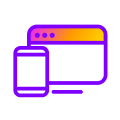
Without an Account

Download DPs & Videos
All-in-one Instagram Downloader
Frequently Asked Questions (FAQs)
If you’re using a mobile device like your Android phone or iPhone, navigate to the profile whose picture you want to download, tap the three dots in the upper right corner of the screen, and select ‘Copy profile URL’. If you’re using a computer, simply open the Instagram website, go to the user profile page, and copy the URL from the address bar.
What can I see using the Instagram viewer tool?
You can view Instagram Stories, Highlights, Reels, Live videos, posts, and pictures from all public profiles. Additionally, all listed content is free to download to your device.
Is the Instagram profile picture downloader free?
Yes, SSSgram is free and does not require any subscription. You can use it to view and download the content of any public Instagram account without restrictions.
Go to the account where you want to download the profile picture on Instagram. Click the three dots at the top of the screen to access the options and select “Copy profile URL.” Paste the copied link into the box provided on the SSSgram page and click View. Once the image is displayed, click the download button to save it in full size.
Instagram profile pictures are accessible to all users, even those without an Instagram account. This means that no matter whether the account is set to private or public, others can view the profile picture. But if the account is set to private, you won’t be able to view videos and photos uploaded by that user.
